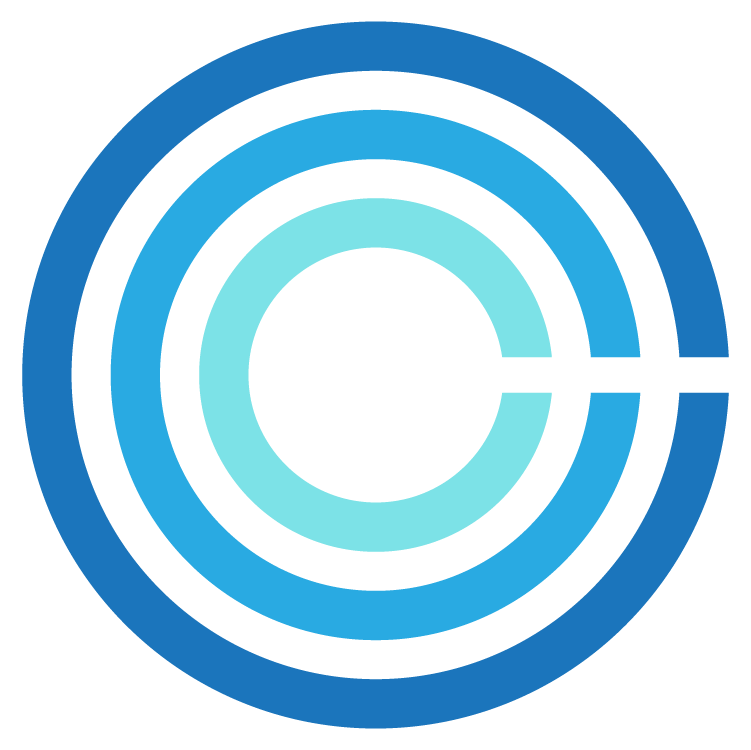Camera Placement Matters – How to Look Your Best on Video Calls
January 5, 2021
It has been months since video conferences and Zoom meetings have become the norm, and by now many of us are finally comfortable being in front of a camera. Sometimes, however, that comfort can turn to complacency and our video feeds can lose their professionalism. We facilitate several of our clients’ virtual meetings and gatherings, and we always remind them of the best way to position their camera or set their lighting. These tips are simple, but they are important to make sure you are looking your best on camera.
Perspective matters.
Most webcams offer wide screen options, which is great for clarity and making your video more professional, but can work against you if you do NOT enjoy having your face stretched and every one of your pores highlighted. Our tip: BACK UP – Distance from your camera matters. Make sure your video feed shows a little space above your head and at least your shoulders. Do not back up so far that you blend in with your background, but make sure that you are not so close that you spill into your Zoom meeting.
Make sure your camera is at eye level.
Do not have your camera look up at you. Ever heard of the saying, “the camera adds ten pounds”? Well, if you are not careful, an upward facing video camera can add a few extra chins.
Not too high, either!
A camera that looks down at your face will make your nose seem longer and push your hairline back. Plus, it will make you look like you are busy doing something else on your screen rather than paying attention to your meeting.
Bonus: Light your face, not your entire room.
Place your light source behind your camera so it can light up your face. If your light is behind you, it will likely create an unwanted yellow aura around your silhouette, and if your light source is to the side, it could make you look like a certain Batman villain.
Again, these tips are simple, but they matter. For more tips on how to improve your virtual meetings, check out our other blog posts!
Image source: RollingStone.com – The Best HD Webcams for School and Work
Image source: Freepik.com