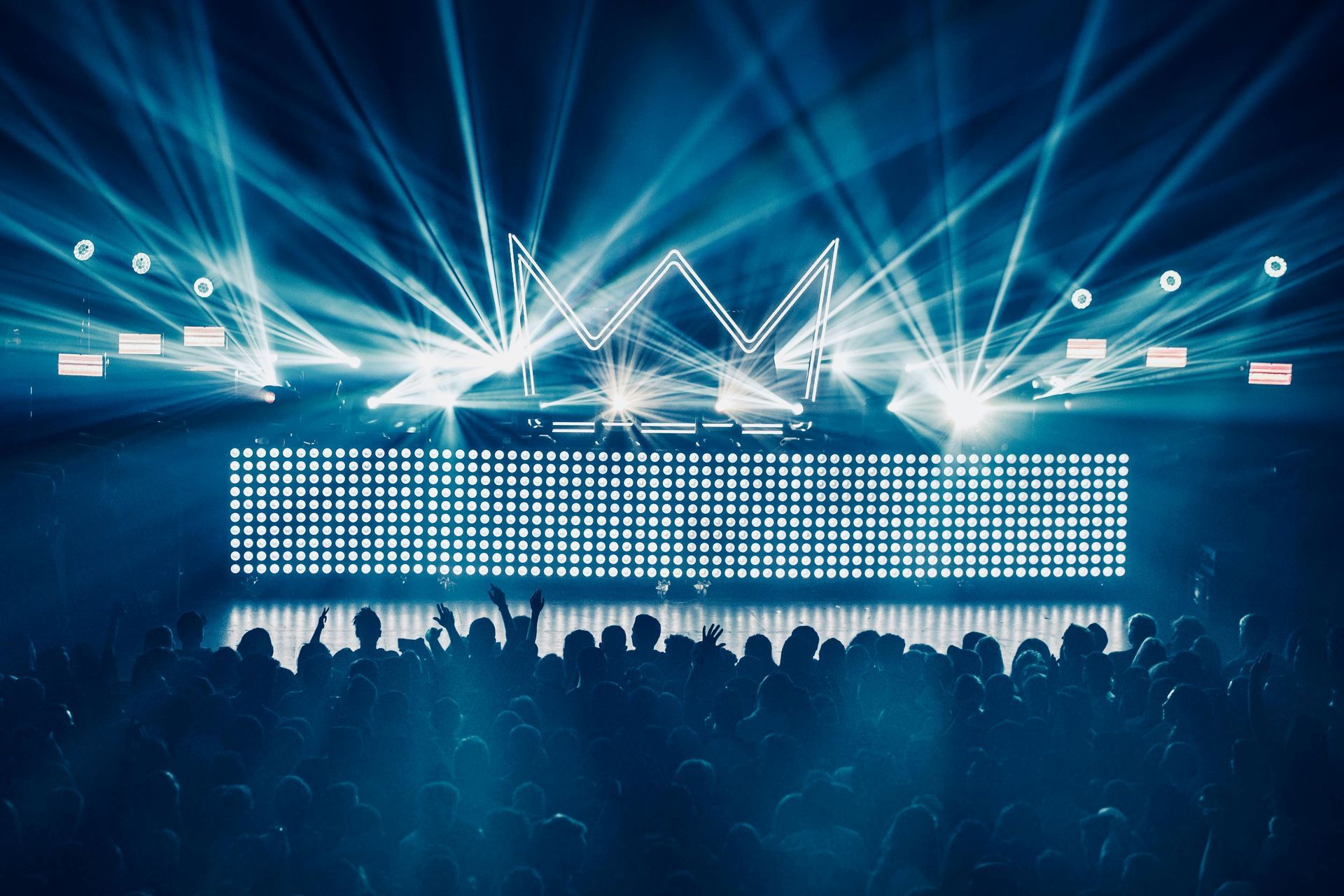That Custom Zoom Background Is NOT Having The Effect You Think It Is – Tips From The Pros
THAT CUSTOM ZOOM BACKGROUND IS NOT HAVING THE EFFECT YOU THINK IT IS - TIPS FROM THE PROS
December 15, 2020
Photo Credit: Product-led University
We have all tried it or at least considered it: we hop on a Zoom call, into a Microsoft Teams room, or join any type of Virtual Meeting and as we go to turn on our video, we realize our background is a mess! Whether it is a pile of takeout boxes from the previous night’s dinner, a mountain of laundry (mostly sweatpants and nice shirts – video calls are from the waist up, right?) or a wall of movie posters from college that we aren’t too psyched about our colleagues seeing, we know this background is not going to be a good look.
The Quick Fix?
A custom virtual background.
The Problem:
That could be making your virtual presentation and video experience worse.
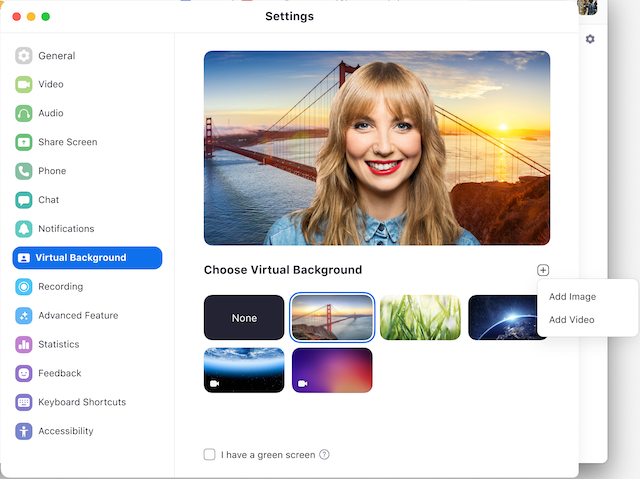
While we would all love to be able to work from a private beach or the Golden Gate Bridge or the set of The Office , planting yourself in those locations with a virtual background is actually having a negative effect on your video performance. On your screen it may look like you have your toes in the sand, but on the screens of other attendees you likely have glowing edges and that custom background has distracting glitches.
A Tip From The Pros: Plan Ahead
Do not stress about your background. Find an area of the room where you can tidy up your background and remove the clutter. Feel free to put a plant, a picture, or even a mug of pens in your background to add some depth, but remember that a plain, clean wall is better than a glitchy fake image! So save the virtual backgrounds for your Zoom Happy Hour or family video gathering, and take a few minuted to upgrade your real-life background.
Happy Virtual Meetings!
Need help with your next virtual meeting, gathering, or event? We are here for you! Contact us today or explore our Virtual Events Hub.
The post That Custom Zoom Background Is NOT Having The Effect You Think It Is – Tips From The Pros appeared first on Corinthian Events.